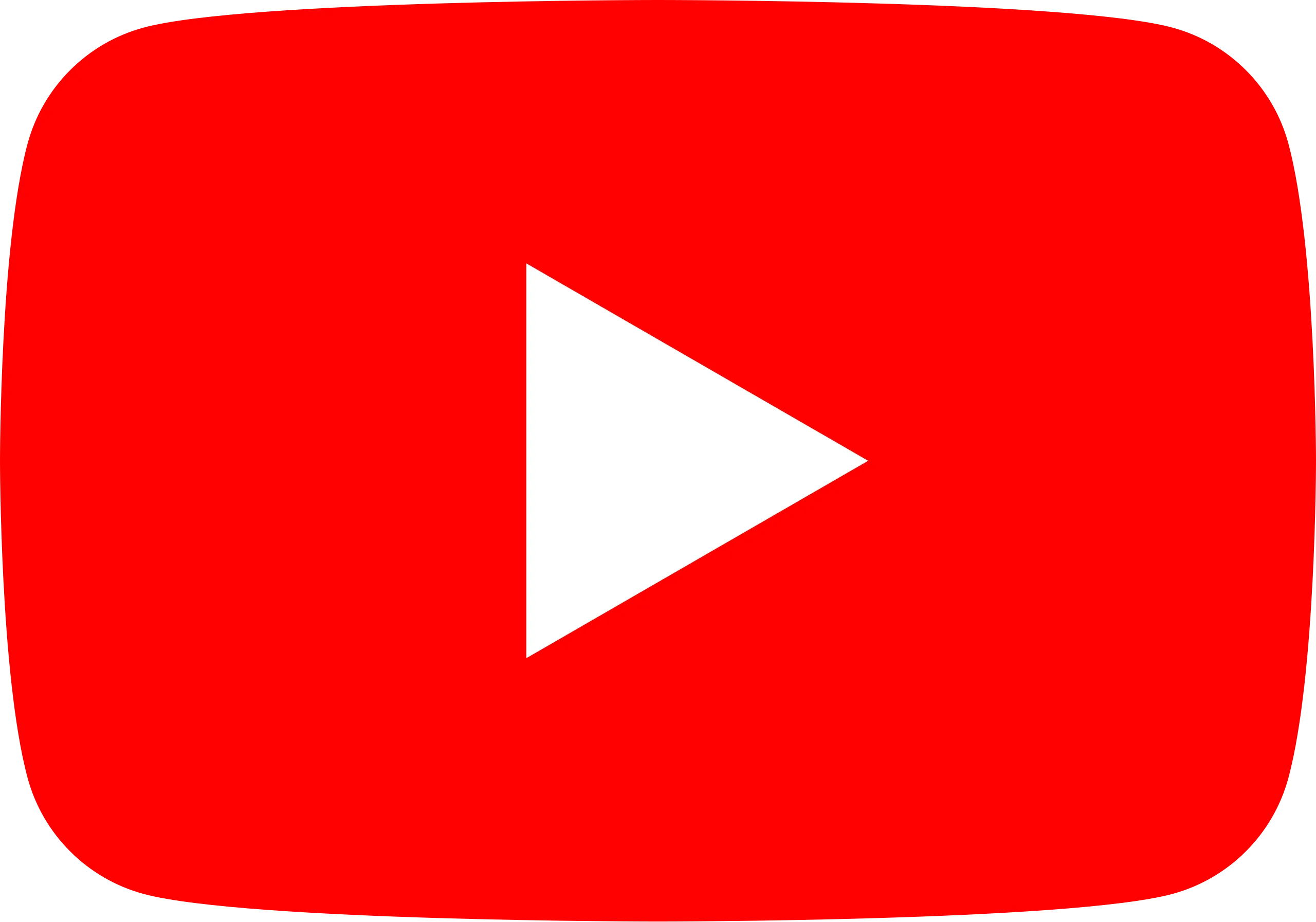frequently asked questions
During your trial window, you can toggle between NetSkeme and NetSkeme Plus to determine the appropriate product for your needs. However, you will not be able to have two consecutive free trial periods to trial each product separately.
Explore the differences between NetSkeme, NetSkeme Plus, and HyDraw CAD here.
Yes, NetSkeme and NetSkeme Plus are fully compatible with HyDraw CAD. You can import and export DWG files from platforms other DWG-based platforms into VEST, Inc. products. However, please note that while the files open successfully, smart hydraulic features specific to VEST, Inc. products won’t be preserved when viewed or edited in other DWG-based platforms.
NetSkeme and NetSkeme Plus are optimized for use with a desktop monitor or laptop.
Yes, learn more about NetSkeme Enterprise here.
Yes! With NetSkeme’s capacity to build custom symbols, professionals can create a personal library of pneumatic and electrical drawings to save to their desktop for use when creating drawings. NetSkeme Plus provides users with even more options, with the ability to manage a personal library of data and symbols on the cloud. However, NetSkeme and NetSkeme Plus do not currently offer built-in symbol pneumatic or electrical symbol libraries.
You can subscribe to NetSkeme Plus individually or choose a multi-user plan that allows up to five engineers to share access.
We believe NetSkeme products are so easy, training isn’t needed! Please checkout tutorial videos on YouTube here. However, if you have a specialized training need, please contact support@netskeme.com to discuss training options.
Nope! Your paid subscription starts when your free trial period ends.
An internet connection is required to start using NetSkeme. We recommend pausing edits if connectivity is lost, as changes may not be reliably saved. Once your connection is restored, edits will sync securely to the cloud. If your session is interrupted, any work previously saved to the cloud will be fully restored when you log back in.